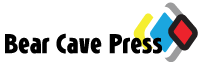Design Tips For The Modern Business Card
ShareBusiness cards are marketing tools, used to smooth introductions and to act as a gently reminder to potential contacts to get in touch with you later. Designing the perfect card means that it achieves these goals without ending up in the trash. The following four design tips can help.
Tip #1: Stick to the Basics...
There are a few basic rules that most business cards follow. It's a good idea to stick to these because they keep your card easy to use. These rules are as follows:
-
Stick to standard business card size, which is usually 3.5 by 2 inches in the United States. The reason to maintain these dimensions is because this size fits well in wallets, card holders, and desktop card organizers.
-
Ensure the design doesn't take away from the information. The front of the card should first and foremost be used to showcase contact details, including phone number, name and email address.
-
Go with a clear font. When it comes to the vital contact info, stick with print over script because it is easier to read. Also, make sure the font contrasts nicely with the background so that it stands out.
Tip #2: ...But Make It Stand Out.
If you think this means you must go with a boring card, think again. You can add a few creative touches to make your card stand out. For example, play with the material and make the card thicker or give it an interesting texture. Cards printed on thin cardboard or with a heavily embossed surface design stand out more than those on plain card stock. You can also use the back of the card for more creative branding, such as including a large image or graphic.
Tip #3: Create a Digital Friendly Card...
The modern business card really serves only two purposes – to serve as a conversation starter and to ensure that the other person has the means to connect with you digitally. This means your card also needs to convey important information such as how to connect with your website or business social media accounts. The simplest way to do this is to list your contact info with your other main details on the front of the card. Another, more interesting and user-friendly way, is to have a QR code designed that has all this information, and then print it on the back of the card. The recipient simply needs to scan the code with their smart phone to bring up the info.
Tip #4: ...But Don't Date It.
While including your web presence is a good idea, including info that can quickly go out of date is a bad decision. This means that the back isn't the place to include a temporary product line, adverts for a current sale or special price, or info on a seasonal service. It's also not a good place to list pricing, since this may change before you print new cards or before the recipient contacts you.
To learn more, contact a company like Print Source.